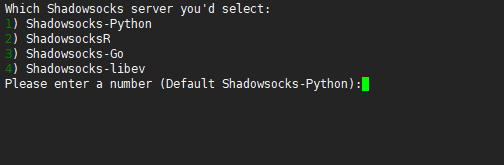关于本脚本
1、一键安装 Shadowsocks-Python, ShadowsocksR, Shadowsocks-Go, Shadowsocks-libev 版(四选一)服务端;
2、各版本的启动脚本及配置文件名不再重合;
3、每次运行可安装一种版本;
4、支持以多次运行来安装多个版本,且各个版本可以共存(注意端口号需设成不同);
5、若已安装多个版本,则卸载时也需多次运行(每次卸载一种);
6、Shadowsocks-Python 和 ShadowsocksR 安装后不可同时启动(因为本质上都属 Python 版)。
本脚本适用环境
系统支持:CentOS 6+,Debian 7+,Ubuntu 12+
内存要求:≥128M
日期 :2017 年 07 月 27 日
安装教程
安装脚本
wget http://www.gigsgigscloud.com/cn/downloads/ss.sh && bash ss.sh
Which Shadowsocks server you’d select:
1) Shadowsocks-Python
2) ShadowsocksR
3) Shadowsocks-Go
4) Shadowsocks-libev
Please enter a number (Default Shadowsocks-Python):2(建议选择2其他版本可能被检测)
You choose = ShadowsocksR
Please enter password for ShadowsocksR
(Default password: teddysun.com):gigs.com
password = gigs.com(自己设置)
Please enter a port for ShadowsocksR [1-65535]
(Default port: 8989):4444(自己设置)
port = 4444
Please select stream cipher for ShadowsocksR:
1) none
2) aes-256-cfb
3) aes-192-cfb
4) aes-128-cfb
5) aes-256-cfb8
6) aes-192-cfb8
7) aes-128-cfb8
8) aes-256-ctr
9) aes-192-ctr
10) aes-128-ctr
11) chacha20-ietf
12) chacha20
13) rc4-md5
14) rc4-md5-6
Which cipher you’d select(Default: aes-256-cfb):12(建议选择12)
cipher = chacha20
Please select protocol for ShadowsocksR:
1) origin
2) verify_deflate
3) auth_sha1_v4
4) auth_sha1_v4_compatible
5) auth_aes128_md5
6) auth_aes128_sha1
7) auth_chain_a
8) auth_chain_b
Which protocol you’d select(Default: origin):3(建议选择3)
protocol = auth_sha1_v4
Please select obfs for ShadowsocksR:
1) plain
2) http_simple
3) http_simple_compatible
4) http_post
5) http_post_compatible
6) tls1.2_ticket_auth
7) tls1.2_ticket_auth_compatible
8) tls1.2_ticket_fastauth
9) tls1.2_ticket_fastauth_compatible
Which obfs you’d select(Default: plain):2(建议选择2)
obfs = http_simple
Press any key to start…or Press Ctrl+C to cancel到这里点击下回车即可开始安装
安装结束提示
Congratulations, ShadowsocksR server install completed!
Your Server IP : 45.35.119.153 (这是IP)
Your Server Port : 4444 (这是端口)
Your Password : gigs.com (这是密码)
Your Protocol : auth_sha1_v4 (这是协议)
Your obfs : http_simple (这是混淆)
Your Encryption Method: chacha20(这是加密)
Enjoy it!
脚本截图
启动脚本
启动脚本后面的参数含义,从左至右依次为:启动,停止,重启,查看状态。
Shadowsocks-Python 版:
/etc/init.d/shadowsocks-python start | stop | restart | statusShadowsocksR 版:
/etc/init.d/shadowsocks-r start | stop | restart | statusShadowsocks-Go 版:
/etc/init.d/shadowsocks-go start | stop | restart | statusShadowsocks-libev 版:
/etc/init.d/shadowsocks-libev start | stop | restart | status
各版本默认配置文件
Shadowsocks-Python 版:
/etc/shadowsocks-python/config.jsonShadowsocksR 版:
/etc/shadowsocks-r/config.jsonShadowsocks-Go 版:
/etc/shadowsocks-go/config.jsonShadowsocks-libev 版:
/etc/shadowsocks-libev/config.json